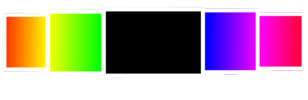Black Screen | Test your Display with Full Black Screen
Easily turn your display to full black screen with this website.
Use this plain black screen to find dead pixels, display any message, save power, or to wipe your screen clean and dazzling.
What is Black Screen test?
Black Screen test is the simplest way to display a black screen on any device. With full black screen, you can test your device’s display for dead pixels. It will also help you find out if there’s any backlight bleeding or any other display problems.
Apart from the black home screen, it also supports other colors including white, red, green, blue, etc. You can also set a custom color of choice to show on full screen.
How to enable Full Black Screen on your device?
Here are the steps to turn your screen dark black on a laptop, computer, or mobile device.
- Visit darkblackscreen.com on the device on which you want to set the black home screen.
- Click on the black box on the webpage.
- After clicking, your device’s screen will go completely black.
- Press the Esc key to make your screen normal again.
- Optionally, you can also add a text message to display on the screen.
Uses of Black Screen Test
Display Testing
You can use the black screen to test monitor, simply make the screen black and observe if the monitor has issues. It is really easy with black screen to test backlight bleed.
Adjusting the brightness and contrast of your display also becomes easy with a blank black screen. You must set the brightness and contrast in such a way that the screen looks absolutely black. The right values of the two will enhance the color balance and ensure the best viewing experience.
Compare LED & OLED screen
You can also test OLED vs LED screen using the black screen background. Firstly, turn off all other lights in the room and then turn on the black screen on your device. If the screen looks completely black, it means all pixels are turned off and it's an OLED display. If the screen looks dark gray, it means pixels are still on and it's an LED display
Finding Dead Pixels
Dead pixels are hard to find until you check the display with different solid colors. Using our tool, you can set different colors like white, red, blue, green, etc on full screen. Any pixel that’s not working on any color will get highlighted automatically. You can also use our dedicated Dead Pixel Test (coming soon) to identify bad pixels on your screen.
Power Saving (OLED)
If you’re using an OLED screen, using the dark screen will turn off the pixels on the screen. It means your display will be technically off and will not drain the battery. Black screen can reduce power consumption by up to 58% without having to turn off your device.
This feature comes in handy when you are listening to music or podcast in the background and running low on power on your device.
Cleaning Screen
No matter if you’re working outdoors or indoors, laptop/computer screens generally have dust on them. You can only see this dust properly when the screen is completely dark. That's where you can use this black screen to clean and wipe away all the dust from your screen.
After cleaning using a black screen, you can also use the white screen to see darker dust particles and get an even more clean display.
Black Screen Video vs Black Screen Image
Some users play black screen video in full-screen mode to achieve a dark home screen. Although it solves the purpose, it uses more RAM and display memory which slows your PC.
On the other hand, using a plain black screen does not use any extra resources on your computer and saves more power.
But, for iOS users, the only way to display a black screen is by using the black screen video. This is due to the restrictions of Apple’s operating system.
Features of Black Screen Test
We have created this website with features that properly solve the purpose in the best way possible. For the same, we have implemented the following.
- Easy-to-Use Interface: The black screen website is designed to be intuitive and very easy to use.
- Color Picker: It allows you to set a custom color on your screen. You can use the color picker to choose the color or enter the hex code of the color you want.
- Display Message Option: A custom text can be set on the dark screen. Your text will be displayed in the middle of the screen.
- Color Slideshow: Create a simple color slideshow on full screen to use as ambient colorful lights. It automatically changes different colors on your screen with a smooth transition animation.
- Fast & Free: The website is so fast that you can get the black screen in less than 2 seconds. You do not have to register or pay to use the website - it’s absolutely free!
Download Black Screen App
Now, you can use the black screen test on your mobile device using the black screen app for android smartphones. The app supports almost all smartphones running on Android 8.0+ and it is completely free to download. Just click the button below to download the black screen app from Google Play.

Frequently Asked Questions about Black Screen
Does black screen work on iOS?
iOS does not support a full back screen but you can use the 1 hour long pure black screen video for iOS devices.
How to exit Black screen mode?
To exit the black screen, simply press the Esc key on the keyboard. For mobile devices, drag from the top and press the back button to exit.
Will the system go to sleep in Black Screen mode?
Yes, the system will sleep when the black screen is on. You have to change the power settings in order to prevent the system from sleeping.