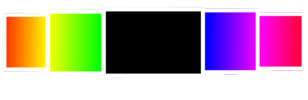Green Screen | Make your Display Green in Fullscreen Mode
Use this tool to turn your display into a green screen in full-screen mode on your display. Green Screen will help you shoot green screen videos/photos for small frames or test the green pixels of your screen.
Click the box below to go fullscreen.

How to enable Green Screen on your device?
Here are the steps to turn your screen bright green on a laptop, computer, or mobile device.
- Visit darkblackscreen.com on the device on which you want to set the green screen.
- Choose the green color from the colors provided on the webpage.
- Now, click the big green box on the display.
- After clicking, your device will show green color in fullscreen mode.
- Press Esc key to make your screen normal again.
- Optionally, you can also add a text message to display on the screen.
Green Screen Video for iOS
Uses of Bright Green Screen
Test Green Pixels: Using the green screen, you can closely look for dead green pixels on the display of any device. The dead or faulty pixels will get highlighted automatically.
Make Green Screen Effect: A full green screen can be used to make a green screen effect for photos and videos. You can easily turn any screen into a green screen and use it for any photo/video background.