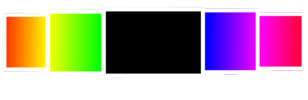Blue Screen | Turn on Bright Blue Screen on Your Device
Use this tool to turn on the bright blue screen on your device in full-screen mode. Test your display for dead blue pixels or set ambient blue lighting in your room.
Click the box below to go fullscreen.

How to enable Blue Screen on your device?
Here are the steps to make full blue screen on a laptop, computer, or mobile device.
- Visit darkblackscreen.com on the device on which you want to set the blue screen.
- Choose the blue color from the colors provided on the webpage.
- After clicking, your device’s display will go blue full screen.
- Press Esc key to make your screen normal again.
- Optionally, you can also add a text message to display on the screen.
Blue Screen Video for iOS
Uses of Full Blue Screen
Check Blue Pixels: If you want to check whether your display has any dead blue pixels, just turn on the blue screen and look closely for any pixel that is lighting up in blue color.
Blue Color Lighting: Use the blue screen to set the ambient blue color for your room. Gamers generally use blue color lighting to set a cool vibe while they play games.