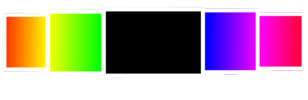OLED Burn in Test | Check Screen Burn in OLED TVs & Displays
With OLED Burn in Test, check screen burn in your OLED TV, monitor or any display within a few seconds.
100% Accurate colors and advanced pixel detection.
What is OLED burn in?
OLED burn-in is a display issue which causes permanent image retention in OLED screens after prolonged display of static elements on the screen. The OLED burn in or screen burn can be seen very clearly by displaying monochrome colors like red, green, blue or gray.
Let me explain this in a little more detail. OLED is short for Organic Light Emitting Diode. This implies every pixel has its own light which is controlled individually so that no backlight is required. As it is made of organic matter, it degrades as you use it.
When OLEDs are used to display static elements, those corresponding pixels degrade unevenly causing a retained image on the screen. These retained logos, numbers, shapes etc. that occur due to burn in are also called ghost images.
OLED Burn in TV
Burn-in is a very common phenomenon in OLED Tvs. For example, if a news channel is watched continuously on an OLED TV, the static elements that don't move much like the channel logo, bottom stripe etc. get ‘burn in’ on screen.
Here’s an example of an OLED screen burn in.

OLED Burn in Gaming
Gamers who play on OLED screens also face burn in issue. Many games have static elements that stick to corners or edges of the screen like a speedometer or leaderboard or map area. While playing games for long enough having static elements like speedometer or leaderboard etc.
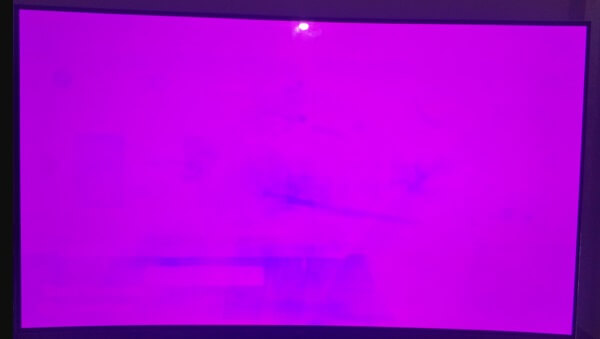
OLED Burn in Test and How it works?
OLED Burn in Test helps to easily find permanent image retention issues called burn-in on any OLED screen including mobile, television, and computer displays. You can use this test to detect burn-in on almost any device.
Steps to use OLED Burn-in Test
- Open the OLED Burn-in test on any web browser Chrome, Firefox, Safari etc.
- Click on the big RGB colored box to start the test.
- Your screen will turn completely black and every time you click on the screen, color will change to red, green, blue, and gray.
- You must look very closely to spot any ghosted logo, numbers, shapes etc. visible on the screen.
- If you don't see any such thing on any of the colors, congratulations, your screen has passed the burn in test.
Do I need to worry about Burn in?
No, you are not required to worry about burn-in as newer OLED display manufacturers implement various techniques like pixel refresh, logo dimming etc. which prevent burn-in issues to a large extent.
Also, you must know that watching the same channel or playing the same game for 3-4 hours a day WILL NOT lead to burn-in. It only starts setting in when you repeat this every day for several weeks.
How to avoid OLED Burn in Risk?
To avoid screen burn in, the simplest way is to ensure that there are no static elements on the same for longer time periods.
Here are a few things you can try to avoid oled burn-in risk.
- Reduced screen brightness
- Keep changing channels periodically
- Enable Screensaver for the times when you pause a video or game.
- Enable Sleep Timer to turn off TV or display if you doze off while watching.
How to fix OLED burn in?
Fixing a burn-in OLED screen depends on the intensity of burn-in. You can fix the burn-in issue by playing a color changing video on the screen but only if you detect the issue in an early stage.
If the burn-in sets in for a long time, it is close to impossible to fix the OLED burn-in.